Instructor: Cindy Royal

June 3, 1-2:30pm
Description
In this module, we’ll get to know one another. The sessions will also be recorded for anyone who can’t participate. During this session, participants, faculty and staff will introduce themselves and answer questions. We’ll do an exercise to start your thinking about digital curriculum.
Zoom info will be emailed to you, sent as a calendar invite and available on the Slack. We will use the same Zoom meeting info each week, unless otherwise advised.
Objectives
- Get to know participants, faculty and staff
- Learn about the origin, background and goals of the program
- Understand the schedule and logistics of the workshop, Slack, website
- Discuss issues associated with digital curriculum.
Resources
Please review before the Zoom session.
- PhDigital Bootcamp Schedule – we will do a quick review during the session, but we’ll answer questions about the schedule.
- Journalism, media, and technology trends and predictions 2022, Reuters Institute, Jan. 2022. Just a quick perusal of high level trends and concepts is fine for this week.
- AEJMC Faculty Job Ads – review the job ads for listings that seek digital scholar-educators.
Slack
You’ve all joined our Slack team (phdigitalonline.slack.com). If you haven’t already, download the Slack application for your smartphone. In the app, you can set your general Notification settings by clicking on the You tab at the bottom-right of the screen. Then choose Notifications. Choose the middle option to allow Direct Messages, Mentions and Keywords. Then you can change that for individual channels, by clicking on the channel name at the top of the screen and choosing Notifications. Turn on Every New Message for the #news and #general channels and for any other channel for which you want to receive notifications.
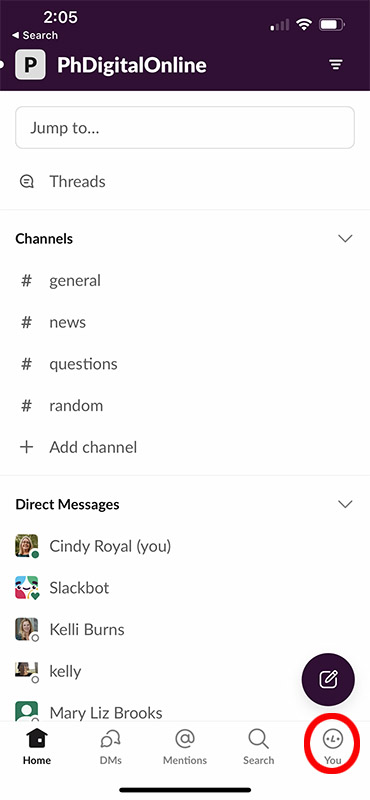
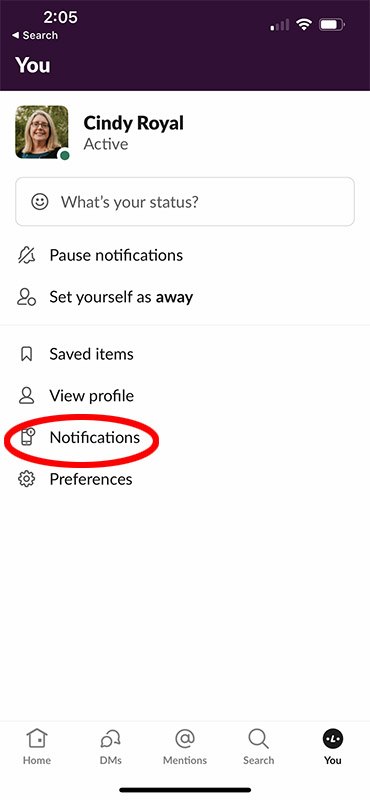
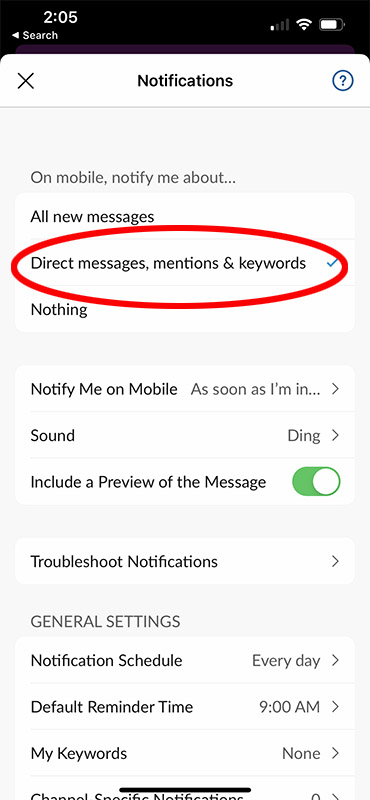
To join new channels (ones to which you aren’t automatically joined), on the Web, click the + sign next to Channels in the sidebar to choose Browse Channels.
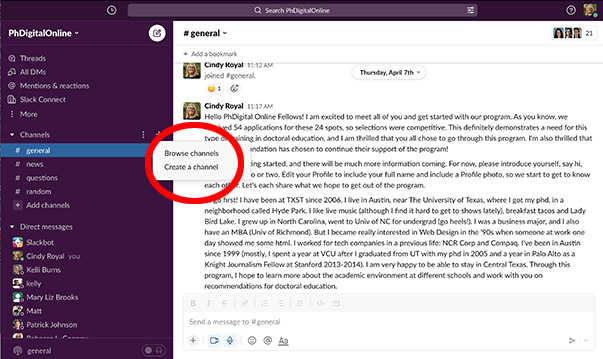
On the app, click on + Add Channel and select Browse channels. The screenshots for mobile are iPhone/iOS-based, so you may have slightly different functionality if you use Android.
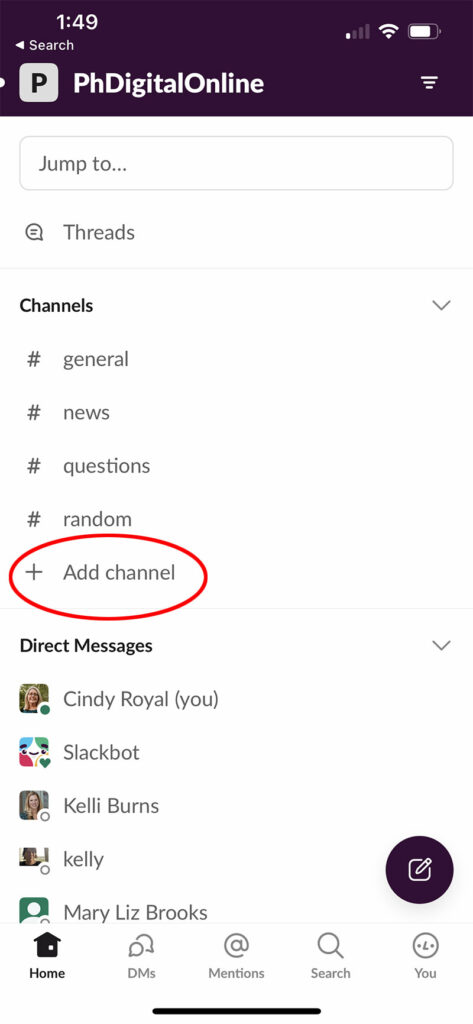
In most cases, there will be a link to the channel you are to use in the online course materials. Or I may automatically join you for each channel, and then it will just be in your sidebar. We’ll discuss.
Exercise During Zoom Session
We will do an exercise to address desired curriculum trends during the Zoom meeting. You will be assigned to breakout rooms. One person in the group will create a Jamboard using their Google account. Each person will use a different color sticky for their ideas. Additional instructions will be provided in the session.
After the Zoom on June 3:
- On Slack #facultyjobs, find and link to at least one faculty position that includes requirements for a digital scholar-educator. Briefly describe the general requirements for the digital competency.
- From the group exercise, one person in each group download Jamboard as pdf (find three dots under board on Jamboard page) and post on #curriculumissues. You will have a follow up discussion in the materials for next week associated with this activity.
- Review the material and exercises for next week’s module on Digital Product Concepts: Product Management, User Experience Design and Design Thinking (Coming Soon, will be posted on June 3), so you will be prepared for the discussion on June 10.
- If you have any additional questions about PhDigital Online (schedule, logistics, Slack or other tools or other questions), please use the #questions channel on Slack or email Cindy directly.
- Also, please fill out the PhDigital Bootcamp Self-Assessment. Don’t worry if you are unfamiliar with many of the items on the assessment. We just want to gauge experience levels and interests of the group.
And we’re off! We’re all looking forward to interacting with you in the coming weeks.
